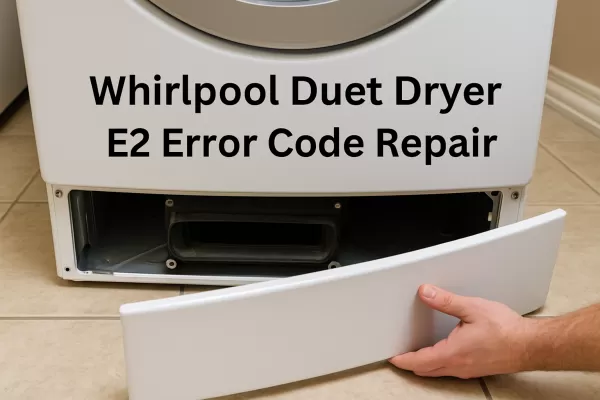May 9, 2025
How to Troubleshoot and Repair the Whirlpool Duet Dryer E2 Error Code
The E2 error code on your Whirlpool Duet dryer means the thermistor has shorted. This issue affects your dryer's ability to function safely and efficiently. Fortunately, diagnosing and repairing this problem is straightforward if you follow the correct steps. Use this guide to troubleshoot and fix the E2 error quickly.
Step 1: Safety First
Before working on the dryer, always disconnect the power. If your model is gas-powered, shut off the gas supply as well. This ensures your safety from electrical shock or gas leaks during the repair process.
Step 2: Access the Thermistor
- Open the dryer door and remove the lint filter screen, then close the door.
- Remove the two hex-head screws from the toe panel at the bottom of the dryer.
- Pull the toe panel out at the bottom and remove it.
- Unscrew the lint duct bracket, remove the clip, and pull out the lint duct to expose the thermistor.
Step 3: Inspect and Test the Thermistor
- Locate the thermistor on the dryer’s exhaust housing.
- Disconnect the two wires attached to the thermistor terminals.
- Remove the two hex-head screws securing the thermistor and take it out.
- Use a multimeter to test its resistance and compare the result to the chart below.
| Temp (°C) | Temp (°F) | Resistance (KΩ) |
|---|---|---|
| 10 | 50 | 19.9 |
| 16 | 60 | 15.3 |
| 21 | 70 | 11.9 |
| 27 | 80 | 9.2 |
| 32 | 90 | 7.4 |
| 38 | 100 | 5.7 |
| 43 | 110 | 4.7 |
| 49 | 120 | 3.7 |
| 54 | 130 | 3.1 |
| 66 | 150 | 2.1 |
| 71 | 160 | 1.7 |
Step 4: Analyze the Test Results
Compare your multimeter reading with the resistance values above. If your reading is far off, the thermistor is likely bad and needs to be replaced. If the resistance is within range, the issue may lie elsewhere.
Step 5: Inspect Wiring and Control Board
If the thermistor is functioning correctly, inspect the wiring between the thermistor and the control board. Look for frayed wires, loose connections, or signs of damage. Use a multimeter to test for continuity in the wiring harness.
Step 6: Replace the Thermistor (If Needed)
If the thermistor is faulty, replace it with a compatible part. Here’s how:
- Secure the new thermistor using the same mounting holes and screws.
- Reconnect the wires to the terminals, ensuring a snug fit.
- Reinstall the lint duct, bracket, and toe panel in reverse order.
Replacement Part: Order Whirlpool Dryer Thermistor Sensor – DY10420000WP
Step 7: Test the Dryer
- Plug the dryer back in and turn the gas back on (if applicable).
- Run a test drying cycle to confirm normal operation and ensure the E2 error is gone.
By following these steps, you can effectively troubleshoot and fix the Whirlpool Duet Dryer E2 error code, restoring safe and efficient performance to your appliance.