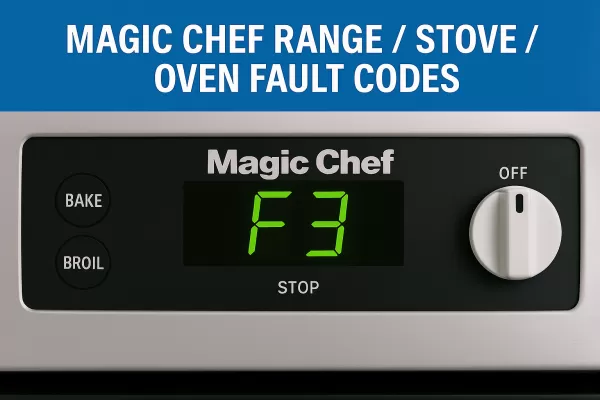May 1, 2025
Magic Chef Range / Stove / Oven Fault Codes
Is your Magic Chef oven displaying an error code? Use this complete guide to Magic Chef fault codes to troubleshoot common issues like sensor failures, stuck keys, and control board errors.
Magic Chef Error Code List & Solutions
- F0 – Function Key Stuck
Replace the touch pad. If the touch pad is built into the clock, replace the entire clock (ERC). - F1 – Defective Touch Pad or Clock (ERC)
Replace the touch pad or the clock. Touch pad issues are more common. Refer to the F1 test guide if available. - F2 – Oven Temperature Too Hot
Replace the relay board (if present), or check/replace the oven temperature sensor (RTD). Inspect the sensor harness for damage. - F3 / F4 – Open or Shorted Oven Temperature Sensor (RTD)
Check the wiring between the sensor and control board. If the wiring is good, replace the oven temperature sensor. - F5 – Watchdog and Hardware Conflict
Replace the clock (ERC). - F7 – Function Key Shorted or Stuck
Replace the touch pad or clock (ERC), depending on integration. - F8 – Analog / Digital Problem
Replace the clock (ERC). - F9 – Door Latch Error
Inspect door latch components for mechanical or wiring failure.
Get Magic Chef Replacement Parts
Need a new oven sensor, touch pad, or control board for your Magic Chef appliance? DIY Appliance Parts Depot has the high-quality parts you need — fast shipping, great prices, and helpful support.